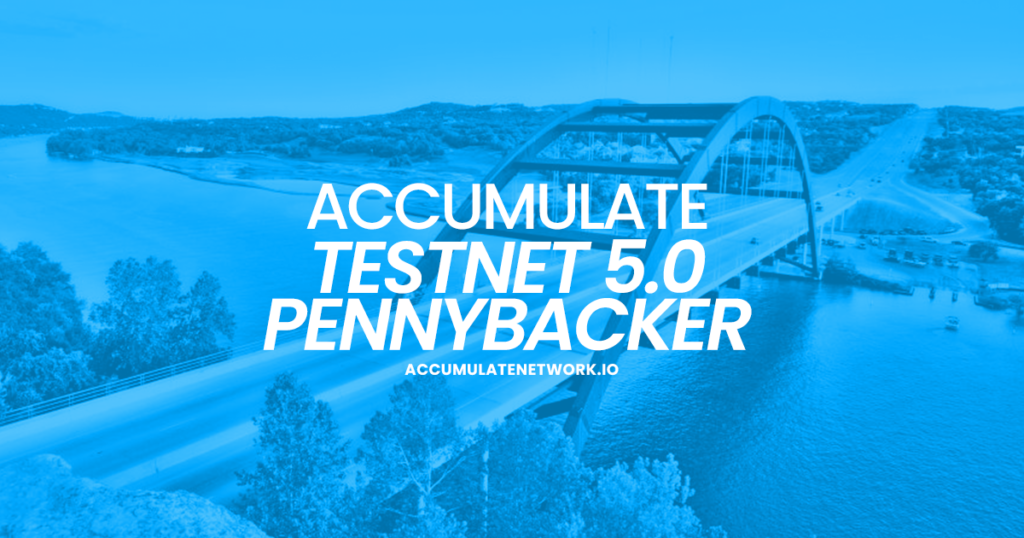
With article contributions from Drew Mailen & WIsdom Nwokocha
Accumulate developers are announcing the release of Testnet 5.0, Pennybacker, named after the Pennybacker Bridge in Austin, Texas. The through-arch bridge crossing Lake Austin connects the northern and southern sections of the Capital of Texas Highway. Nearly 48,000 vehicles cross the bridge daily. Often referred to as the “360 Bridge,” it is one of the most scenic roads because of its hills and weathering steel. Read more about the fixes, updates, and releases that are now live on Accumulate as a part of Testnet 5.0.
Compatibility
From this point onwards (until further notice), there will be two Testnets to make sure that third-party applications can remain stable. In addition, the DevNet will remain. The mobile application is compatible with the Stable version of the Testnet.
- Testnet Stable is Testnet 4.0
- Testnet Beta is Testnet 5.0
- DevNet is DevNet
The mobile application will point to the Testnet Stable (4.0) endpoint, which will be compatible with the Testnet Stable Branch (Develop Branch – Tag v0.6.0 of the Devnet) in the CLI and Testnet Stable option in the Explorer (https://explorer.accumulatenetwork.io/).
To Use New Accumulate Features
To use new features in Accumulate, connect to the Testnet Beta (5.0) Branch (Develop Branch – Tag v0.7.0-beta) in the CLI and use the Testnet Beta option in the Explorer (https://beta.explorer.accumulatenetwork.io/).
Interacting with Devnet
To interact with the Devnet use the Develop branch in the CLI and the Devnet option in the explorer (https://dev.explorer.accumulatenetwork.io/).
Switching Between Git Branches
To switch from one branch to another in the CLI type git branch and the branch you would like to connect to. Make sure to do a git pull and go build to get the latest updates in the CLI.
Protocol Highlights
- Sign a message with the CLI – The ability to sign a message with the CLI will be particularly helpful for our Staking Model. A transaction will need to be signed to withdraw tokens.
- Guarantee Synthetic Transaction Delivery – Provides a proof that synthetic transactions have reached their destination
- Major Block Design – Major Blocks capture the state of the network every 12 hours and will be anchored into other Layer 1 Protocols
- Add Test Coverage for Different Signature Types –
- Anchoring the DN into the DN – This is necessary for providing cryptographic proofs
Accumulate 0.6.1 Release Notes – 05/01/22
🚀 New
Routing debug tool
Remove redundant slippage parameter from cli credit purchase
Handle synthetic transactions sent out of order
Rename key page entry ‘owner’ to ‘delegate’
Eliminate the mirror transaction
Add linters
Sign a message with the cli
Anchor the DN in the DN
Require approval from a key book when adding that key book to the authority set of an account
Review Rosetta API Endpoints
Staking Implementation Document
Eliminate the data chain
Split up synthetic anchor transaction
Query specific block by height
Create the operator key books
Major block design
Clarify wording in receipt
Add test coverage for legacyEd25519, btc, btcLegacy, eth in cli tests
ABCI snapshot functions
Do not create empty blocks
Require proof of external dependencies when executing certain operations
Guarantee synthetic transaction delivery
🔧 Fixes
Improve error messages
Fix flaky anchor test
API does not support delegated signatures
Query-minor-blocks does not return “total”
Refactor delegated signatures and key handling
Unionize executor requests
Make data entry a tagged union
Move test coverage of administrative test function in validate.sh to separate file
0 Comments